1. Why is it important to resize and rename photos?
Faster Loading Times
One of the main reasons to resize and rename images for your website is to improve loading times. Large images can take a long time to load, especially on mobile devices or slower internet connections. You can significantly reduce loading times and improve the overall user experience.
How? By resizing images to a more appropriate size for your website and compressing them. This can also help with SEO (search engine optimization), as faster loading times are a ranking factor for Google.
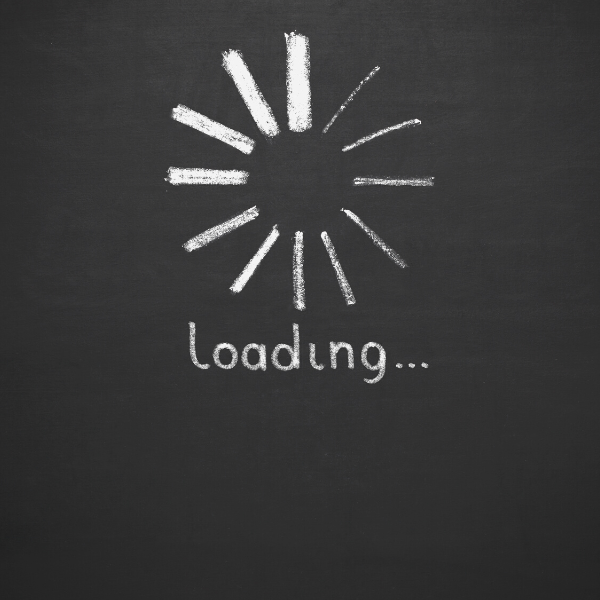

Improved User Experience
- Increased engagement
- Longer visit times
- More conversions
Better SEO
- Help search engines understand the content of your website
- Improve your chances of ranking higher in search results

2. How to resize images quickly and for FREE?
- If you go through a web developer to resize your images, it can quickly be costly.
- If you do it by yourself, it can quickly be a time-consuming task, especially if you have a large number of images to resize.

But with the right tool, it can be a breeze.
They are using the FREE website software Be Funky.
This tool allows you to resize multiple images at once and even lets you choose the output format and quality. Simply upload your images, choose your settings, and let the tool do the rest. It’s a great way to save time and money.
Just google Be Funky and select Image Editor. Upload your image, resize, crop, enhance… Then save and rename it with your KEYWORDS so Google Image can also serve your images as relevant content!
It’s easy!
And there is NO subscription needed for a few images at the time.
We do pay the yearly membership of $50/ year since we LOVE the product and have been using it for batching projects too!
So, if you’re looking for a quick and easy way to resize and rename images for your website or social media, look no further than this handy tool. With just a few clicks, you can streamline your workflow and save time and money on repetitive tasks.
Whether you’re a professional photographer, a social media manager, or a small business owner, this tool is a must-have for anyone who works with images on a regular basis.
1. Why is it important to resize and rename photos?
Faster Loading Times
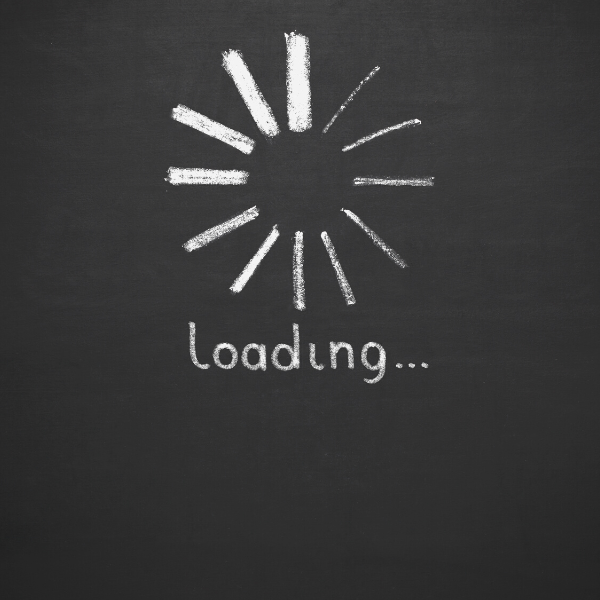
One of the main reasons to resize and rename images for your website is to improve loading times. Large images can take a long time to load, especially on mobile devices or slower internet connections. You can significantly reduce loading times and improve the overall user experience.
How? By resizing images to a more appropriate size for your website and compressing them. This can also help with SEO (search engine optimization), as faster loading times are a ranking factor for Google.
Improved User Experience

- Increased engagement
- Longer visit times
- More conversions
Better SEO

- Help search engines understand the content of your website
- Improve your chances of ranking higher in search results
2. How to resize images quickly and for FREE?
- If you go through a web developer to resize your images, it can quickly be costly.
- If you do it by yourself, it can quickly be a time-consuming task, especially if you have a large number of images to resize.

But with the right tool, it can be a breeze.
They are using the FREE website software Be Funky.
This tool allows you to resize multiple images at once and even lets you choose the output format and quality. Simply upload your images, choose your settings, and let the tool do the rest. It’s a great way to save time and money.
Just google Be Funky and select Image Editor. Upload your image, resize, crop, enhance… Then save and rename it with your KEYWORDS so Google Image can also serve your images as relevant content!
It’s easy!
And there is NO subscription needed for a few images at the time.
We do pay the yearly membership of $50/ year since we LOVE the product and have been using it for batching projects too!
So, if you’re looking for a quick and easy way to resize and rename images for your website or social media, look no further than this handy tool. With just a few clicks, you can streamline your workflow and save time and money on repetitive tasks.
Whether you’re a professional photographer, a social media manager, or a small business owner, this tool is a must-have for anyone who works with images on a regular basis.

